PPTP VPN on Mac OS X
It will be no trouble to setup a VPN-connection via PPTP protocol on Mac OS X – the setup process is intuitively clear, and there is no need to install any additional software.
Click on Apple icon snd select System Preferences.... In appeared window click Network.

Click + (plus) icon from bottom left. Set the following settings:
- Interface - VPN
- VPN Type - PPTP
- Service Name - any desired name for connection, for example Web-Leader VPN
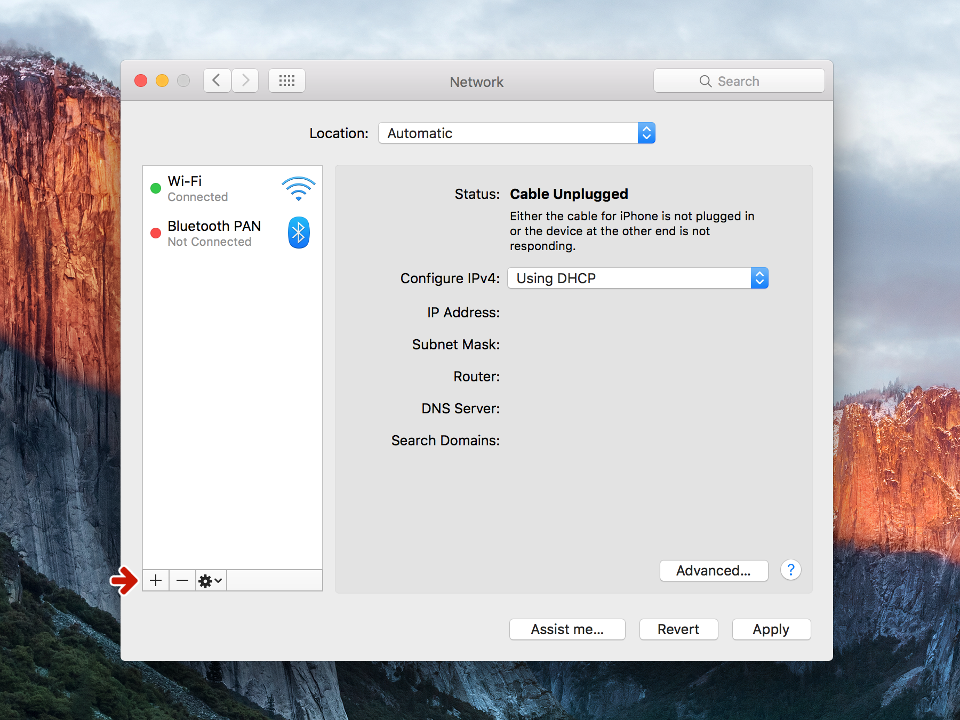

Set connection parameters:
- Server Address - address of VPN-server to connect for
- Account Name - VPN account username
- Encryption - Maximum (128 bit only)

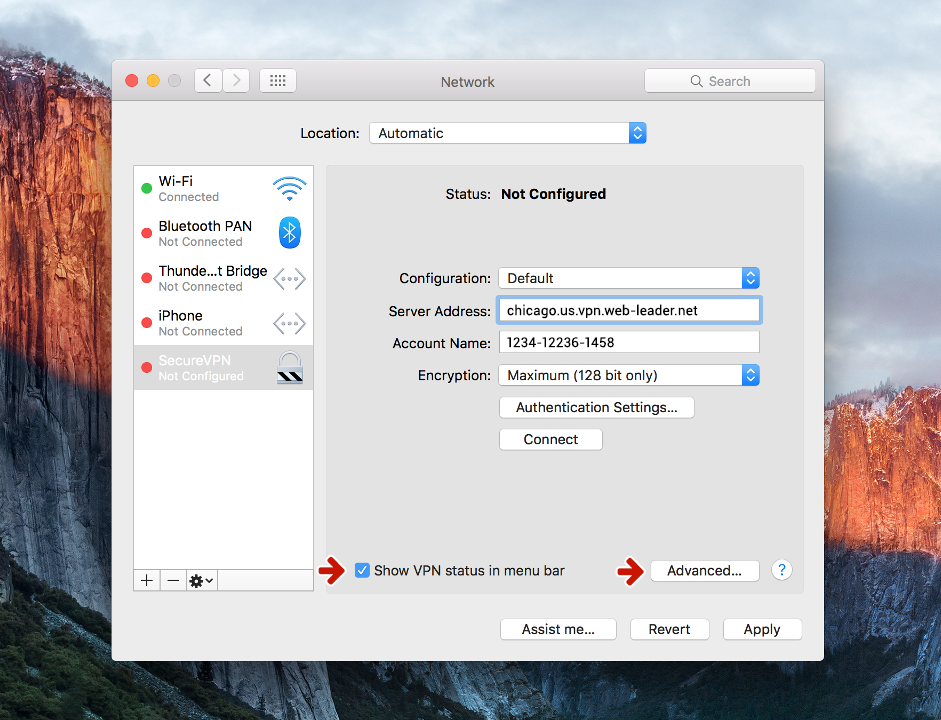
To proceed click Authentication Settings. Set Password - password and click OK.

Check Show VPN status in menu bar and click Advanced.
Check Send all traffic over VPN connection and hit ОК.
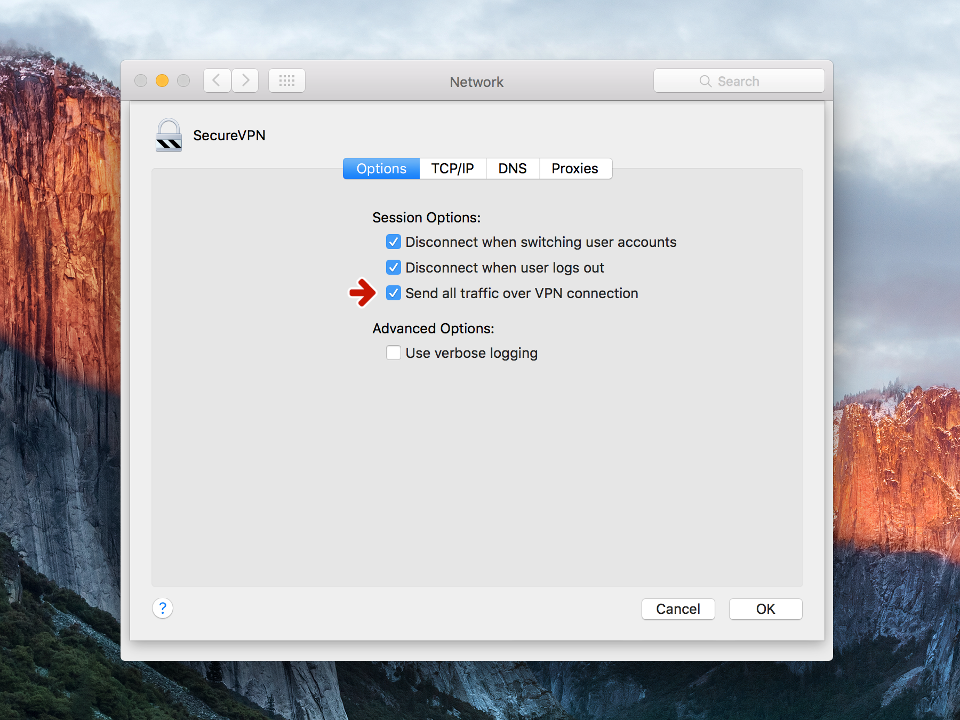
To finish click on Apply and Save Configuration.
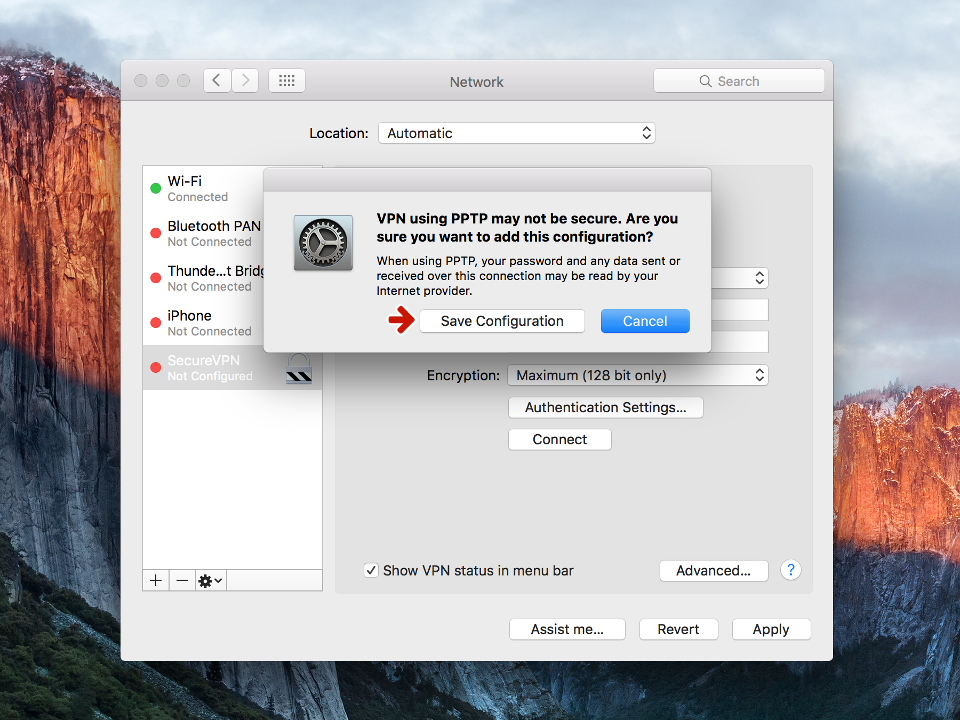
To establish VPN-connection click on VPN icon from status bar and hit Connect.




 English
English Česky
Česky Русский
Русский Українська
Українська